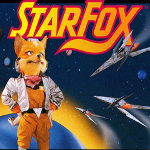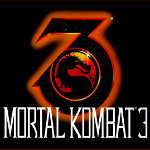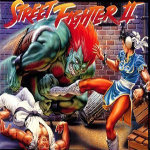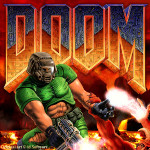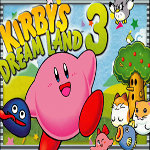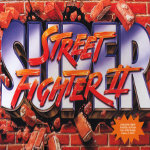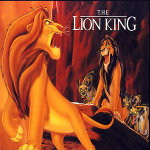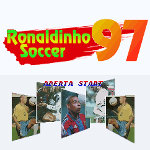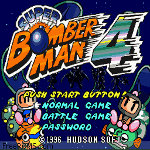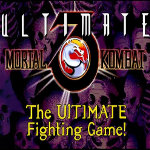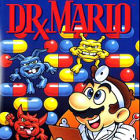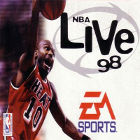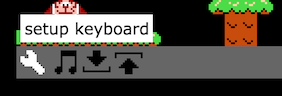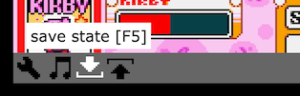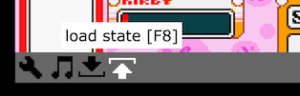FAQ – Frequently Asked Questions
How do I setup custom controls?
It’s easy. Wait until the game is loaded and move your mouse at the bottom of the game screen, a bar will appear. Click on the tool icon and configure your controls:
How do I setup a USB controller?
Go to your USB controller settings and map the keyboard keys to your controller buttons. Easy.
If your USB controller do not have keyboard mapping settings, you should give a try to:
- JoyToKey if you are on Windows
- USB Overdrive if you are on Mac OS
How do I save/load my game progress?
SAVE STATE
To save your game progress, move your mouse to the bottom of the game screen, some icons will appears, click on the save icon:
Download the file with your desired title and keep the file anywhere on your computer.
LOAD STATE
You can load a game the same way:
Find the file you saved previously. Open this file and your game will load, allowing you to continue playing the game without loosing any progress
How do I make the screen bigger?
There’s a fullscreen button if you hover the mouve over the game screen.
Is there a multiplayer mode?
Unfortunately there is no multiplayer mode yet, we are working on it.
Game loading is slow?
Our online emulator loads a specific file (ROM) for each game. Some games are bigger than others, and this can sometimes cause heavy loading. We are working hard to make the file lighter and to improve game loading.
Anyway, even big games should load in less than a minute. If not, you are maybe facing a bad internet connection.
Is there a reset button?
There is no need for a reset button, you can do it the hard way by refreshing the Web page (with the F5 key).
Why are some games missing?
We are passionate gamers and we keep updating our website regularly with new games. If you can’t find here a Super Nintendo game you love, do not hesitate to contact us.
>>>CLICK HERE<<< and drop us a message with your game request.